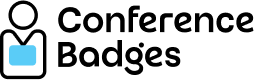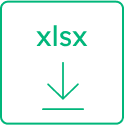How to supply your files and artwork for name badge design and personalised data

Supplying artwork
Artwork file formats
We accept all major file formats, including PDF, Illustrator and InDesign. Please use vector formats wherever appropriate.

Artwork templates
Access our library of ready-made templates in PDF and InDesign formats

If you need a QR code on your badges we suggest making it 20mm wide or more if encoding 15 characters or less. For longer data, contact us to discuss the ideal size and whitespace allowance.
Bleed and margins
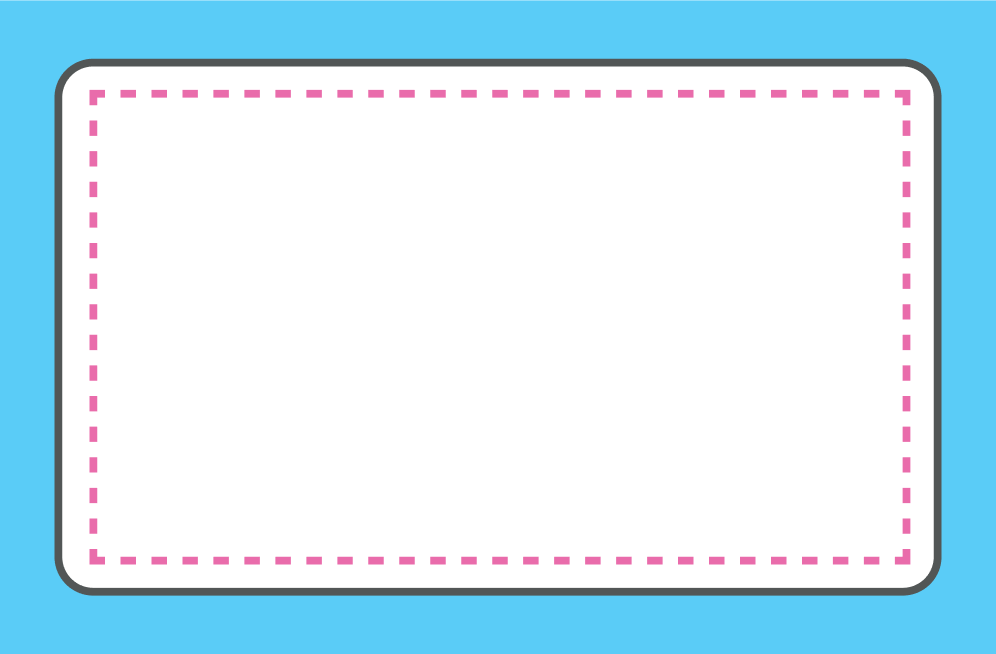

Bleed
For all designs that require edge to edge printing please add a 3mm bleed.

Actual badge
The physical size of the badge, including safe area and margin

Safe area
Please keep all placed content at least 2mm from each edge of the badge
Recommended fonts list
We recommend these fonts because they’re widely available and clear to read from a distance. Ideally avoid script or ‘fancy’ fonts for the personalisation, due to readability.
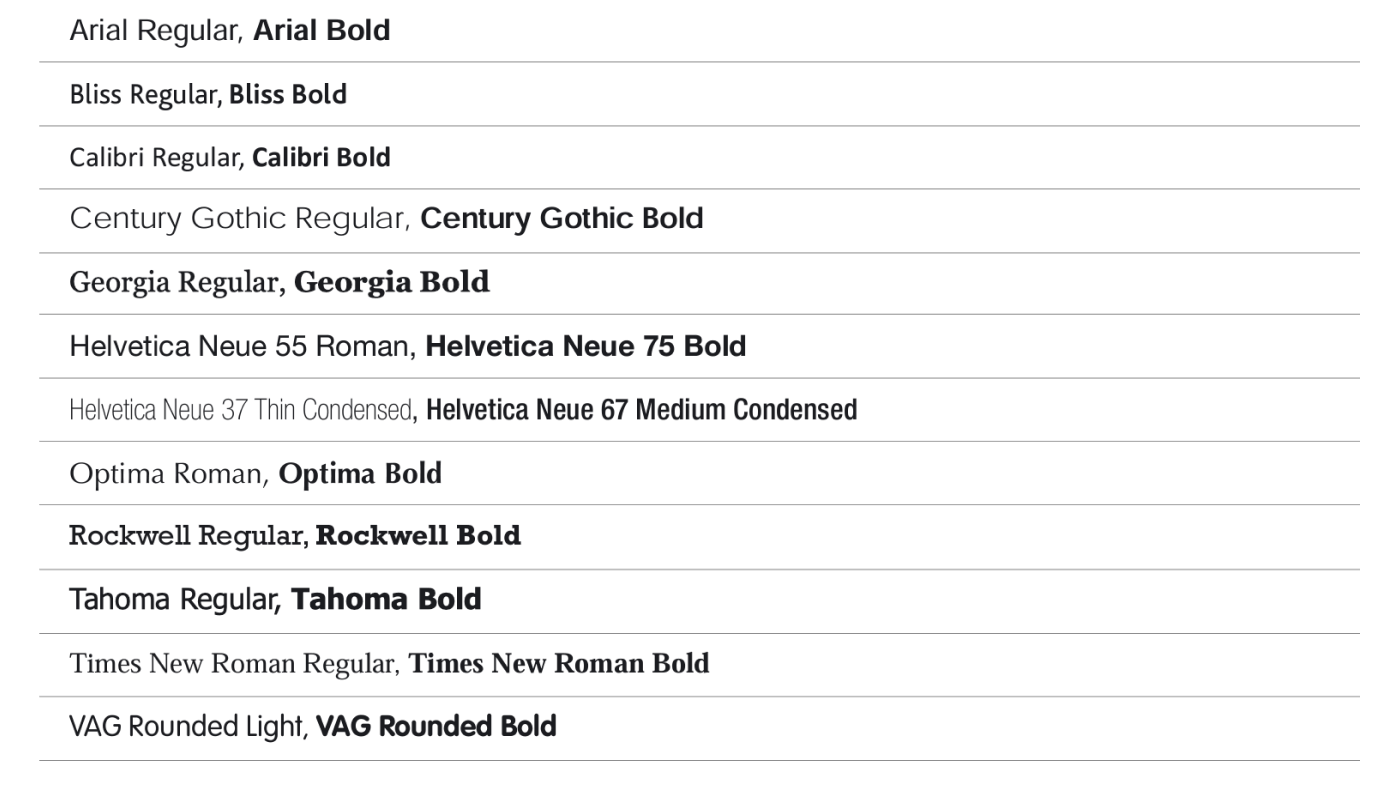
Need help with your design?
We can provide you with a full design service including advice, ideas and layout. Supply us with the details you wish to print, and any logos or photographs required, and we will do the rest.
A basic layout (positioning of logo and name) is complimentary. More sophisticated artwork can be taken on at an hourly rate of £30.
Supplying data - use our Excel template.
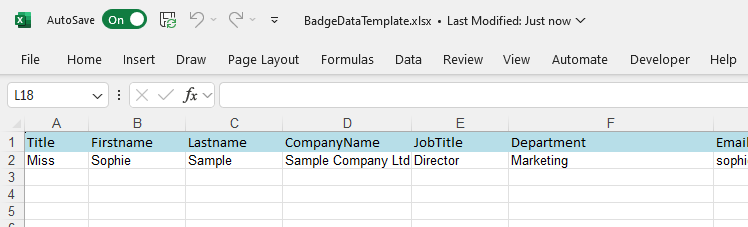
For all names and details to be printed on your badges, please supply in an Excel spreadsheet or CSV file with titled fields. All names and details will be printed as shown in your Excel file. Please double check all spelling and upper and lower case has been used correctly. First names should be in a separate column to last names, so that we can print your names in last name order.
Top tips for getting your artwork ready
Fonts – When sending your finished artwork file, please also supply all fonts and graphics as separate outlined files. If we are missing any fonts, substitute fonts may be used.
- Font size – For readability we recommend for all text size especially delegate names to be a minimum font size of 18pt. Use a long name to test sizing in your artwork. It can run onto the next line if there is space to do so. In cases where this is not possible we will automatically shrink the text size to fit.
- Background colour – For most jobs where there is an onsite printing requirement we recommend that personalisation be on a white or very light coloured area. This is because personalisation is usually applied to pre-printed branding when onsite, and most onsite printers can’t print a lighter colour onto a dark background.
Colour matching – We print our badges digitally. All Pantone spot colours will be converted to CMYK. This may result in slight colour variances, especially with very bright and vibrant spot colours. Digital printing provides a close colour match, but will not always produce an exact Pantone match.
If you need an exact Pantone match then we can attempt to match it if CMYK printing permits. A physical sample of an item you are trying to match to will be helpful. We may also be able to produce a hard copy proof for you, but it will likely add time to the schedule and incur additional cost.
- Capitalisation of names – If you want your names printed in ‘Proper Case’ but all your data is in ‘UPPER CASE’, we can automatically correct the capitalisation for your delegate names for you. However, company names, job titles etc. need manual correction. We can offer this as a service but it adds to the cost and could hold up your job, and there may be some company names where it is not clear how to recaptialise them.
Getting the format right
File formats – Supplying the job in vector format (in PDF, IDML, or AI files) will produce the best results. All images whether RGB or CMYK should be sent at a minimum resolution of 300 dpi at 100% scale. Low-resolution images can give poor quality results.
- Butterfly Peel & Fold Badge positioning – For this badge type, we recommend using a continuous or similarly coloured background on both front and reverse sides. This allows for a small amount of variance in the positioning of the artwork relative to the label, which is a normal part of the print process.
- Slot or hole punching – If you require a slot or hole punched along the top edge of your badge then please keep a minimum space of 7mm for the top edge. Our templates normally indicate the hole position.
- Sorting – We will always organise your badges alphabetically by the delegates’ last name then first name. Please let us know if you require otherwise.